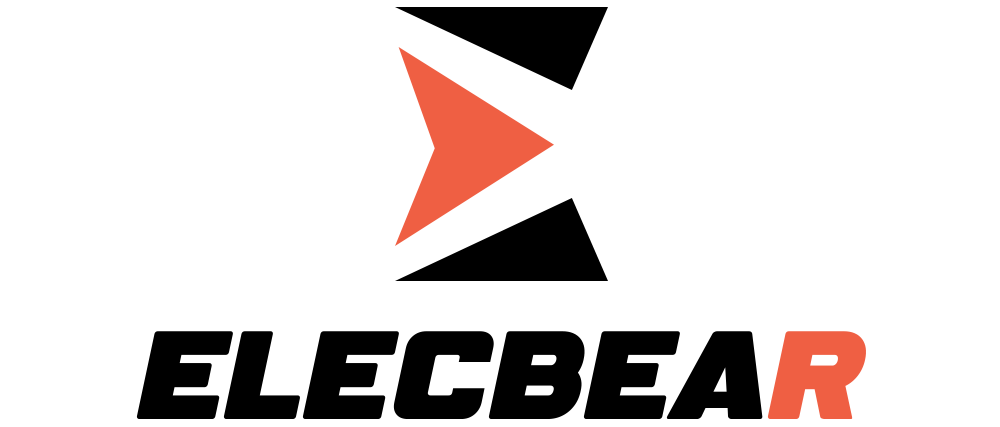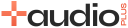In the competitive power bank industry, ensuring product reliability and longevity is essential for customer satisfaction. Resetting and maintaining power banks are critical steps that manufacturers should master to deliver high-performing devices. This guide dives into the “why” and “how” of resetting power banks, common damage scenarios, signs of malfunction, and essential maintenance tips.
When Should You Reset a Power Bank?
Resetting a power bank can solve various operational issues. Here are situations when a reset is necessary:
- After a Charging Issue: If the power bank doesn’t charge your device or recharge itself, resetting can recalibrate internal circuits.
- Post Overload or Short Circuit: High electrical loads or short circuits can trigger safety mechanisms. A reset often restores functionality.
- Software Glitch: Smart power banks with firmware occasionally experience glitches, requiring a reset.
- LED Indicator Errors: If LED lights display incorrect charge levels, a reset can synchronize them with the actual battery status.
How to Reset a Power Bank
Resetting a power bank depends on its design—some have a dedicated reset button, while others require a manual approach.
1. Power Bank with a Reset Button:
- Step 1: Locate the reset button. It’s often a small pinhole on the side or bottom.
- Step 2: Use a paper clip or pin to press and hold the button for 10–15 seconds.
- Step 3: Release the button and allow the power bank to restart.
2. Power Bank Without a Reset Button:
- Step 1: Disconnect the power bank from all devices and charging sources.
- Step 2: Allow it to remain unplugged for a few minutes. This soft reset recalibrates the internal circuits.
- Step 3: Plug it into a wall charger and test its functionality.
Pro Tip for Manufacturers: Add a reset button to premium models as a unique selling point for troubleshooting convenience.
What Situations Can Damage a Power Bank?
To design durable power banks, manufacturers must understand common damage scenarios:
- Exposure to Extreme Temperatures:
- Heat can degrade lithium-ion batteries, while cold temperatures slow chemical reactions, reducing efficiency.
- Overcharging:
- Prolonged charging can overheat batteries, damaging internal components.
- Physical Impact:
- Drops or impacts can break circuits and damage casing integrity.
- Using Low-Quality Chargers:
- Inconsistent voltage output from subpar chargers can harm the power bank’s circuitry.
How to Know if a Power Bank is Broken
Power banks often show signs of malfunction before completely failing. Look out for:
- Failure to Charge Devices: If the power bank doesn’t charge devices despite a full battery, its output port or internal circuits may be damaged.
- Unusual Heating: Overheating during use or charging is a red flag for internal failure.
- LED Malfunctions: Flickering or incorrect indicator lights suggest calibration issues.
- Decreased Capacity: If the power bank no longer holds its charge, the battery is likely nearing the end of its life.
For bulk production, consider implementing automated diagnostic features to identify faults during quality control.
How to Store a Power Bank
- Charge your power bank once every 3 months
- Store your battery at room temperature (68°F/20°C)
- Put your power bank in a pouch or case
- Keep your power bank away from moisture

Power Bank Maintenance Tips for Manufacturers
Power bank longevity relies heavily on proper usage and maintenance. Here’s how manufacturers can guide users to care for their devices:
- Avoid Deep Discharge: Recommend keeping the charge level between 20% and 80% for optimal battery health.
- Use High-Quality Components: Ensure batteries, PCB boards, and casing materials meet high standards to resist wear and tear.
- Incorporate Smart Features: Add safety features like overcharge protection, temperature regulation, and auto shut-off.
- Encourage Regular Usage: Lithium-ion batteries perform best with consistent use. Provide guidelines for charging intervals.
- Store Correctly: Advise users to store power banks in cool, dry places and fully charge them before extended storage.
Conclusion
Resetting and maintaining power banks is crucial for ensuring peak performance and extending their lifespan. Bold innovation in design and adherence to quality standards can position your brand as a leader in the power bank industry. For more insights on customizing high-quality power banks for your market, contact our team today.
Ready to deliver high-quality power banks that stand out? Explore our customization services for unique designs, advanced features, and branding opportunities.